Simple Ways to Protect Your iPhone Screen from Water Damage

Have you ever felt that sinking feeling when your iPhone slips into water? It’s a common nightmare for many of us, especially since our phones are with us everywhere. But don’t worry, we’re here to help you avoid that stress.
This blog offers practical steps to protect your iPhone screen from water damage, covering device protection and quick responses. By the end, you’ll be confident in keeping your iPhone dry and functioning. Let’s dive in safely!
Understanding Your iPhone’s Built-In Water Resistance
First things first, let’s talk about what your iPhone can handle on its own. Many people believe iPhones are completely waterproof, but that’s not entirely accurate. They’re water-resistant, which means they can withstand some exposure but not prolonged submersion. Apple rates its devices using IP codes, which stand for Ingress Protection.
For example, the latest models like the iPhone 16 have an IP68 rating. This allows them to survive in up to 6 metres of fresh water for 30 minutes. Older ones, such as the iPhone 7, have IP67, meaning 1 metre for the same time.
What does this mean for you? It provides a buffer against splashes, such as rain or a sudden puddle drop. However, salt water, chlorinated pools, or prolonged exposure can still cause issues. The screen itself is particularly vulnerable because water can seep in through tiny cracks or ports, resulting in foggy displays or touch issues.
Knowing your model’s limits is crucial for protecting your iPhone screen from water damage. Check your iPhone’s specifications on Apple’s website to see precisely what yours can handle. This knowledge empowers you to make more informed choices every day.
Everyday Habits to Prevent Water Exposure
Small changes in your routine can significantly reduce the risk of accidents. Be mindful of where you keep your iPhone, avoid bathrooms with steam or drops, and keep it away from sinks and spills in the kitchen. When cooking, place it on a high shelf or in another room.
When outdoors, keep your belongings secure in a pocket or bag, avoid drinking from cafés or parties, and never charge your iPhone in humid areas to prevent moisture damage. These habits protect your daily essentials and reduce risks effortlessly.
Another simple habit is regular cleaning. Use a soft, slightly damp cloth to wipe your screen, but avoid getting liquid near openings. This keeps dust and grime from weakening seals over time. Remember, it’s easier to prevent problems than fix them later.
Investing in Protective Accessories
Now, let’s get into gear that boosts your iPhone’s defences. One of the best options is waterproof protection for the iPhone through cases and pouches. A good waterproof case seals your phone completely, often with an IP68 rating. These are great for holidays near water or if you work in wet environments. Look for ones that allow full-screen use without removing them.
Screen protectors, especially tempered glass, guard against scratches and splashes. Use pouches for boat or pool trips. Accessories like straps and mounts prevent drops and damage, saving money and time. They also extend device life and are affordable.
Quick Actions If Your iPhone Gets Wet

Even with precautions, accidents can still happen. So, how to save an iPhone from water damage? Act fast. First, remove your iPhone from the water as soon as possible. Turn it off immediately to prevent short circuits. Remove the case and wipe the exterior with a soft, dry cloth. Avoid shaking vigorously to prevent water from spreading inside.
Next, unplug all cables and do not charge until full, which can take 24 hours or more. Place it in a dry, airy spot with the connector down to let gravity drain the liquid. Avoid old myths like rice; Apple says it can cause more harm. If issues like a foggy screen or unresponsive touch occur after drying, they may resolve on their own. If not, seek professional help.
When Professional Help Is Needed
Sometimes, DIY fixes aren’t enough because water can corrode internals, affecting the screen and beyond. If your iPhone shows signs like distorted colours or no display, seek expert help at Fone Tech York. We have a team of specialists who offer iPhone repairs in York at an affordable rate.
Additionally, for mobile water damage repair in York, please give us a call; we offer convenient services to help you get back on track. Our team have tools to open your device safely, clean components, and replace damaged parts. This approach ensures you don’t lose data or functionality. Remember, acting sooner reduces long-term damage.
FAQs
What is the IP rating on my iPhone?
It depends on the model. Newer models, such as the iPhone 16, are IP68, meaning they are resistant to 6 metres of water for 30 minutes.
Can I use my iPhone in the rain?
Yes, for light rain, but avoid heavy downpours or submerging it.
Is rice good for drying a wet iPhone?
No, Apple recommends against it as it can introduce particles.
How long to wait before turning on a wet iPhone?
At least 24 hours, or until completely dry.
Do screen protectors help with water damage?
They offer some protection against splashes, but aren’t fully waterproof.
What if my iPhone screen fogs up after getting wet?
Let it dry naturally; if it persists, seek repair.
Are all iPhones water-resistant?
From iPhone 7 onwards, yes, but levels vary.
Can salt water damage my iPhone more than fresh water?
Yes, salt can corrode faster, so rinse with fresh water if exposed.
Final Thoughts
Protecting your iPhone screen from water damage doesn’t have to be complicated. By understanding your device’s limits, adopting smart habits, using protective gear, and knowing what to do in emergencies, you can keep it safe. If issues arise, Fone Tech York offers expert phone screen repair in York. Stay proactive, get professional care, and your iPhone will last for years!
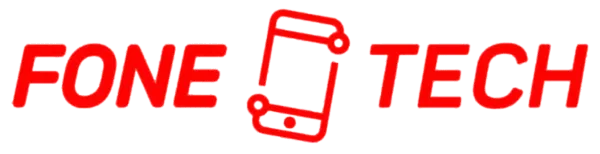
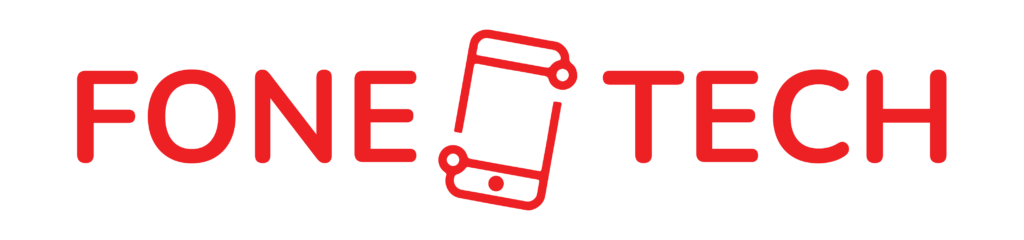
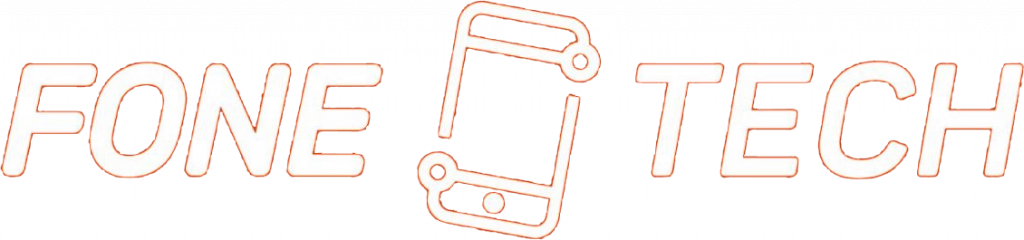
Leave a Reply